Here’s How To Craft an Interview-Winning CV
The job market is competitive, and the South African unemployment rate is one of the highest in the world. Finding a suitable job can be a long process, but it can be made easier with a strong CV. Standing out to recruiters in the early stages of applications is crucial to landing an interview and eventually being offered the job. A well-crafted CV is essential to this process - from content to formatting.
A recent International Eye Tracking study has shown that recruiters spend an average of 7.4 seconds skimming through a CV. The number of new CVs recruiters receive, coupled with possible CV fatigue means it is paramount that job seekers present recruiters with eye-catching CVs.
A CV is the “door” to a job seeker’s unique story, and in the 7.4 seconds of screening, recruiters want to know whether they should open that door to all the strengths, talents, skills and competencies that the job seeker possesses. Compare work experience to a car employers want to test drive. Their CVs are “the brochure and spec sheet” of this car. In keeping with this analogy, the CV (brochure) will help to secure an appointment for an interview (test drive).
So let’s start with what to do when formatting your CV.
7 tips for formatting a CV
Tip #1: Choose an appropriate layout
The three most common CV layouts:
Chronological or Reverse-chronological
The most common and practical format uses a chronological history of experience. It tells your story from earliest to most recent experience. It can also start with the most recent if that is the most relevant.
Functional or Skills based resume
This format highlights skills rather than work experience or job titles. Here you can focus on strengths and value rather than previous roles. Someone who doesn’t have much work experience can consider this option as you can highlight skills from education and work.
Consider this format if you’re applying for a role that doesn’t directly relate to your previous experience. Champion your transferable skills and how they might apply to a new role.
For example, if you’re applying to be a client manager, but you have never worked as one, you might frame your skills something like this:
- Over ten years of experience as a graphic designer and creative lead in top marketing agencies.
- Extensive knowledge of client relations and project flows.
- Experience leading and managing teams to deliver against deadlines and to client standards.
Combination or hybrid resume
If you have some experience but want to highlight your transferable skills consider a combination format.
This format is also great for those applying for senior positions, or with too much experience to condense into a short resume.
Tip #2: Add your details
Once you’ve decided which format to use, it’s time to add personal details.
The first thing to focus on is your contact section with personal details. This is a snapshot of who you are and how to contact you. Include your name, age, address, city, phone number, email address and LinkedIn profile. Unless the application specifically asks for it, do not include your gender, race or sexual orientation.
Tip #3: Craft your personal statement
Your personal statement is a few sentences to summarise your experience and professional positioning. Include your current role, top skills and why you are interested in the job or company.
For example:
“I am an instructional designer with five years of experience in edtech. I currently work at Get Skills Company as their learning lead. I am proficient in all major edtech tools and have led my team to award-winning success. I am interested in the Head of Learning at Your Company as transformational learning approaches would help you reach your 2023 goals for success.”
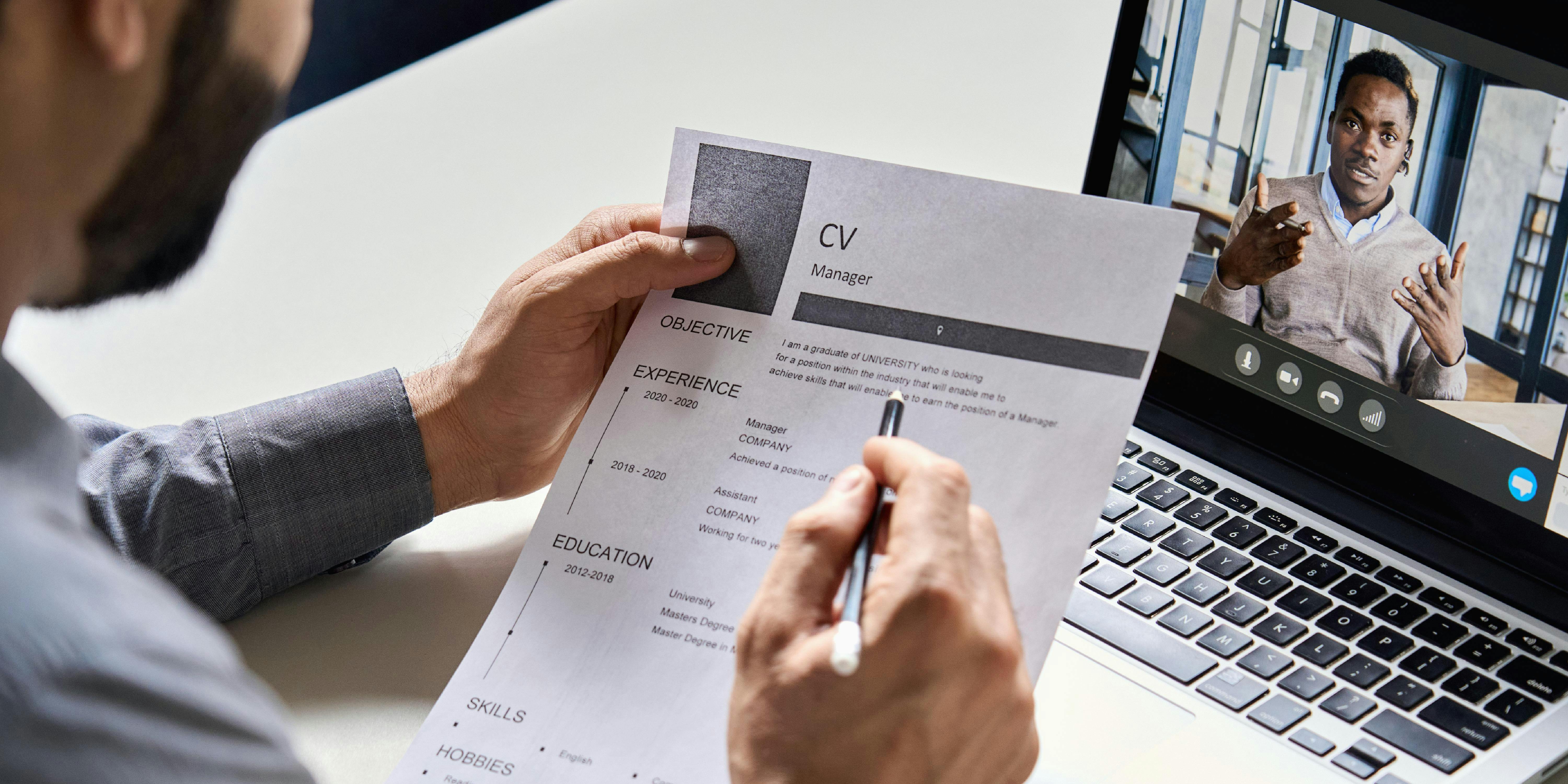
Tip #4: List your relevant work experience
When writing your resume, include only the most relevant experience to the job you’re applying for. If your most recent work experience is most relevant, list this first or in reverse chronological order. If you choose to use a skills-based resume, start with your most applicable skills and those you are most proficient at.
Tip #5: Highlight your education and qualifications
What do you need to consider when listing your education and qualifications?
Like your skills and experience, you can use chronological or reverse chronological order.
You can also group your education into school, tertiary education (college or university) and further qualifications (certificates, courses and training).
Further education would include any relevant courses, certificates or training you have completed. Remember to keep it relevant to the role. If you’ve done a course in beekeeping but are applying for a teaching role consider listing “beekeeping” as a hobby or interest rather than in your education section.
Tip #6: What skills should you include in your CV?
You can include your skills in several places in your CV:
- The cover letter
- In job descriptions
- In a dedicated skills section
Identify 5-10 of your most relevant and transferable skills.
For example, if you’re applying for a remote position, being accountable and communicative are more important than in-office collaboration. Or if you’re applying for a management job, good leadership and delegation are more important than your ability to follow instructions.
Hard skills vs. soft skills - What to include?
Every CV should include both hard and soft skills.
Soft skills are personal attributes, whereas hard skills are technical or learned skills. Include both types of skills on your resume or CV. Demonstrate how you have used soft skills in the past in your cover letter. This could be how you overcame a challenge, met a goal or led a team to success. Some examples of hard skills are Adobe Photoshop, digital marketing or data analysis.
You can also include a skills section in your CV. Here you should list 5 soft skills and 5 hard skills. You can use simple infographics or charts to demonstrate your proficiency and experience.
Tip #7: Use keywords in your CV
Many companies use ATS, or Applicant Tracking Systems to filter candidates. This software links to a website or app that scans applications for relevancy and match. These help hiring managers save time by sending only the most relevant applications to the hiring team.
While these are incredibly useful for recruitment, if you don’t know that they’re there, or how to get past them, your CV may never see a recruiter’s inbox. With this said, never be dishonest on your CV or Resume. This will guarantee a failed application! Application questions, projects and interviews are designed to test your knowledge and competencies so interviewers can tell if you’ve puffed up your CV.
Next, use keywords relating to your skills and experience on your CV. Match these as closely as possible to the phrasing on the job description. For example, if the job description says, “Needs to be proficient in Adobe Photoshop” don’t write, “Good at photo editing.” Use the exact words in the job description to describe yourself, as this tells the ATS you are a good match.
Next, use the exact job title in your CV. For example, if you’re applying to be a retail manager, don’t use ‘sales supervisor’ as your title.
Finally, identify the skills required for the job and include them in your cover letter and CV. But don’t overuse them as this will affect how your CV reads and might get flagged as spam.
Extra CV formatting tips:
How long should your CV be?
CVs can vary in length, depending on your experience and skills, but overall they shouldn’t be more than three pages: 1 for your cover letter and 2 for your CV.
Keep it relevant and interesting. Focus on any relevant successes. Always aim to use measurable results rather than listing your day-to-day tasks.
For example, “Increased off-peak sales by 32% over the first quarter of 2023” is better than “Increased sales and revenue”
What font should you choose?
Any font will do, as long as it is professional and legible. Using highly customised fonts may affect readability, so stick to the basics like Arial, Calibri or Times New Roman.
Avoid loopy or cursive fonts as these are harder to read. You want all your information to be as easily accessible as possible and consumed in the shortest amount of time possible. If a hirer struggles to read your CV, they will probably give up on it.
Use different fonts for headings and body text, so that the headlines stand out. The eye always looks for informational signposts, so use your fonts to indicate these to your reader. Add some colour to get some attention, but keep accessibility in mind.
Avoid using light text on a dark background because this strains the eye. Rather use a light background with a high-contrast text colour, just like you’re reading right now.
How should you structure your work experience?
When listing each position you have held, keep to the same formula. Something like the below is a good format to follow:
Job Title
Year | Company | Location
For example:
Marketing Manager
2019 - 2021 | Big Red Advertising Company | Durban
How should you save and send your CV?
This depends on what the application description calls for. If it requires you to send it as a Google Doc, through their system or as a PDF, ensure to deliver that exact format. The most common is a PDF as this can’t be edited by the receiver.
If you do send it in a Google Doc, make sure to turn off editing access and set it to ‘View Only’.
Always proofread your finished CV!
Before sending your CV make sure you proofread and edit. Use tools like Grammarly or Hemingway Editor to spot errors and improve readability.
You can also read your cover letter and CV out loud to yourself to help you catch any grammatical errors or clumsy sentences. Spelling errors on a CV are a big red flag to employers and can easily land your CV in the trash pile. Consider asking a friend or family member to read over it.
Should you include a photo of yourself? Hint - it depends
It’s standard practice to include an image of yourself on your application. However, some companies request that applicants remove this as part of their diversity and inclusion policies.
In efforts to avoid bias and discrimination, blind reviews of applicants in the early stages are becoming more common practice.
This will depend on the company so read the requirements carefully. If nothing is stipulated, you can choose whether or not to include it. You can research what is common practice in your industry to give you a better idea of what is expected.
If you do include a picture there are some criteria to be followed. Make sure it is high quality - no blurry, grainy images. Avoid full body images, use a forward-facing headshot, not a side-on or profile. And avoid selfies where possible. Your clothes and setting should also be professional. While you may want to showcase your personality, it’s better to do that during the interview. Don’t filter or over-edit your image - keep it natural. Find good, warm lighting that reduces harsh shadows on your face - and don’t forget to smile.

Examples of good CV templates
Find some examples of great CV layouts below. Using a CV template can save you time and ensure the end product looks well laid out and professional.
https://novoresume.com/career-blog/resume-formats
Now that you know how to write a CV, you can get to work! Consider partnering with a reputable recruitment agency to guide your job-searching journey with proper career counselling.
Contact [email protected] today to get in touch with our award-winning recruitment consultants.